New ‘ExecutionMetrics’ Event in Azure Log Analytics for Power BI Semantic Models
-
Table of Contents
- Introduction
- Understanding the New ‘ExecutionMetrics’ Event: Key Features and Benefits for Power BI Semantic Models
- How to Leverage ‘ExecutionMetrics’ for Optimizing Performance in Azure Log Analytics
- Case Studies: Real-World Applications of ‘ExecutionMetrics’ in Power BI Semantic Model Monitoring
- Conclusion
“Unlock Insights, Enhance Performance: Explore the New ‘ExecutionMetrics’ Event for Power BI Semantic Models in Azure Log Analytics.”
Introduction
The new ‘ExecutionMetrics’ event in Azure Log Analytics for Power BI Semantic Models is a significant enhancement designed to provide detailed insights into the performance and execution metrics of queries within Power BI. This feature allows administrators and developers to track and analyze the behavior of their semantic models more effectively. By logging various execution details such as query start times, durations, and memory usage, users can optimize their models for better performance and resource management. This capability is crucial for maintaining efficient, scalable, and responsive BI environments, enabling organizations to make data-driven decisions with greater precision and speed.
Understanding the New ‘ExecutionMetrics’ Event: Key Features and Benefits for Power BI Semantic Models
The recent introduction of the ‘ExecutionMetrics’ event in Azure Log Analytics marks a significant advancement for users of Power BI Semantic Models. This new feature is designed to provide deeper insights into the performance metrics of queries, which is crucial for optimizing the efficiency and effectiveness of data models in business intelligence environments.
‘ExecutionMetrics’ captures detailed information about query execution, including duration, memory consumption, and other critical performance indicators. This data is essential for administrators and developers who need to understand how queries perform in a live environment. By analyzing these metrics, users can identify performance bottlenecks, optimize query execution plans, and enhance the overall responsiveness of their Power BI reports and dashboards.
One of the key features of the ‘ExecutionMetrics’ event is its ability to provide real-time performance data. This is particularly beneficial in dynamic environments where data volumes and query complexity can vary significantly. Real-time monitoring allows for immediate adjustments and fine-tuning, which can drastically improve the performance of Power BI Semantic Models without the need for prolonged analysis periods.
Furthermore, ‘ExecutionMetrics’ supports a comprehensive view of query execution paths. This feature enables users to trace the execution steps of a query, providing visibility into each stage of the processing pipeline. Such granularity not only aids in pinpointing inefficiencies but also helps in understanding the underlying processes that contribute to the execution times. This is especially useful for complex queries that involve multiple data sources and transformations.
The integration of ‘ExecutionMetrics’ with Azure Log Analytics also offers a scalable solution for managing large volumes of performance data. Azure Log Analytics is known for its robust data handling capabilities, making it an ideal platform for storing and analyzing large datasets. Users can leverage the powerful query capabilities of Azure Log Analytics to explore execution metrics across different time frames and operational contexts, facilitating a deeper understanding of trends and patterns that could impact performance.
Additionally, the security features inherent in Azure Log Analytics ensure that data governance and compliance requirements are met. This is crucial for organizations that operate in regulated industries or handle sensitive information. By using ‘ExecutionMetrics’ within the secure environment of Azure Log Analytics, organizations can maintain the integrity and confidentiality of their data while benefiting from advanced analytics capabilities.
The benefits of the ‘ExecutionMetrics’ event extend beyond mere performance optimization. By providing a detailed and actionable insight into query execution, this feature helps organizations to make informed decisions about their Power BI deployments. It enables a proactive approach to performance management, where potential issues can be addressed before they impact end-users. This not only enhances the user experience but also contributes to the overall success of business intelligence initiatives.
In conclusion, the introduction of the ‘ExecutionMetrics’ event in Azure Log Analytics is a transformative development for Power BI Semantic Models. It offers a range of features and benefits that empower users to monitor, analyze, and optimize the performance of their queries. With its real-time data, detailed execution paths, integration with a robust analytics platform, and adherence to security standards, ‘ExecutionMetrics’ is poised to become an essential tool in the arsenal of any Power BI administrator or developer aiming to maximize the efficiency and effectiveness of their business intelligence solutions.
How to Leverage ‘ExecutionMetrics’ for Optimizing Performance in Azure Log Analytics
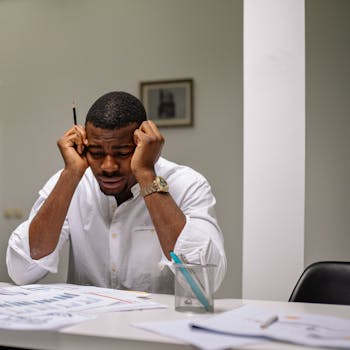
The introduction of the ‘ExecutionMetrics’ event in Azure Log Analytics for Power BI Semantic Models marks a significant advancement for data professionals seeking to optimize the performance of their analytics environments. This new feature provides a granular view into the execution details of queries, which is essential for diagnosing performance issues and enhancing the efficiency of Power BI reports. By leveraging ‘ExecutionMetrics’, users can gain insights into various aspects of query execution, such as duration, CPU load, and memory consumption, thereby enabling more informed decision-making regarding performance tuning and resource allocation.
To effectively utilize ‘ExecutionMetrics’ for optimizing performance, it is crucial to first understand the type of data it provides. The event captures detailed information about each query processed by the Power BI Semantic Model. This includes the start and end times of the query, the total duration, and detailed breakdowns of different stages of the query execution process. Additionally, it records the amount of memory and CPU resources consumed during the execution. This level of detail is invaluable for identifying bottlenecks and inefficiencies in query processing.
Once familiar with the data provided by ‘ExecutionMetrics’, the next step involves integrating this data into your regular monitoring and performance tuning practices. By continuously monitoring these metrics, you can detect patterns and anomalies that indicate performance issues. For instance, if a particular query consistently shows high memory usage, it might suggest a need for optimization in the model design or a revision of the query itself. Similarly, sudden spikes in execution time can alert you to potential system constraints or external factors affecting performance.
Analyzing the data from ‘ExecutionMetrics’ also requires a strategic approach. It is advisable to focus on the metrics that most directly impact the user experience, such as query response time and resource utilization. By correlating these metrics with specific changes in your Power BI environment, such as updates to data models or changes in user access patterns, you can more accurately identify the causes of performance issues. This correlation helps in prioritizing the adjustments that will have the most significant impact on performance.
Furthermore, the insights gained from ‘ExecutionMetrics’ can be used to proactively manage the performance of Power BI Semantic Models. For example, by understanding the typical resource usage patterns, you can better plan for scaling operations or allocate resources during peak usage times to maintain optimal performance. Additionally, historical data from ‘ExecutionMetrics’ can help forecast future performance trends and potential bottlenecks, allowing for preemptive adjustments before users are affected.
In conclusion, the ‘ExecutionMetrics’ event in Azure Log Analytics for Power BI Semantic Models is a powerful tool for anyone responsible for managing the performance of Power BI environments. By providing detailed and actionable data on query execution, it enables a deeper understanding of performance dynamics and facilitates a more proactive approach to performance management. To fully leverage this feature, it is essential to integrate it into regular performance review processes, focus on key performance indicators, and use the insights gained to make informed decisions about model optimization and resource management. With careful analysis and strategic application of ‘ExecutionMetrics’, organizations can significantly enhance the efficiency and user satisfaction of their Power BI solutions.
Case Studies: Real-World Applications of ‘ExecutionMetrics’ in Power BI Semantic Model Monitoring
The introduction of the ‘ExecutionMetrics’ event in Azure Log Analytics marks a significant advancement in the monitoring and optimization of Power BI Semantic Models. This new feature provides detailed insights into the execution performance of queries, which is crucial for businesses relying on Power BI for data-driven decision-making. By leveraging these metrics, organizations can fine-tune their semantic models to ensure efficient data processing and enhanced analytical output, leading to more informed business strategies and improved operational efficiency.
One of the primary applications of the ‘ExecutionMetrics’ event is in identifying performance bottlenecks within Power BI reports. For instance, a multinational corporation specializing in consumer goods recently integrated this feature into their analytics system. The company was facing challenges with slow report generation times, which impeded timely access to critical market analysis and performance data. By analyzing the execution metrics, the IT team identified specific queries that were causing delays. These queries were optimized by rewriting them or by altering the underlying data model, which significantly reduced the load times and improved the responsiveness of the reports.
Furthermore, ‘ExecutionMetrics’ has proven invaluable in cost management. A financial services firm used these metrics to analyze the resource consumption of various queries in their semantic models. This analysis revealed that certain non-optimized queries consumed an excessive amount of resources, leading to higher Azure consumption costs. By refining these queries and eliminating unnecessary data processing steps, the firm managed to decrease their Azure expenditure by a notable margin while maintaining the integrity and performance of their data analytics.
Another compelling case study comes from a healthcare provider who utilized ‘ExecutionMetrics’ to enhance the security and compliance aspects of their Power BI solutions. The detailed logs provided by the event allowed the organization’s IT security team to monitor and audit access patterns and query executions. This capability is crucial in a sector where data sensitivity and compliance with regulations such as HIPAA are paramount. By ensuring that all data interactions are logged and traceable, the healthcare provider not only optimized their data handling processes but also bolstered their security measures.
Moreover, ‘ExecutionMetrics’ facilitates proactive maintenance and scalability of semantic models. An e-commerce giant implemented this feature to monitor the performance of their BI tools during peak shopping periods. The insights gained from the metrics allowed them to scale their resources dynamically, based on real-time demand, thus avoiding system overloads and ensuring a smooth user experience for their analytics team. This proactive approach not only optimized resource use but also ensured that critical business operations were supported by robust data insights at all times.
In conclusion, the ‘ExecutionMetrics’ event in Azure Log Analytics has opened up new avenues for enhancing the performance, cost-efficiency, security, and scalability of Power BI Semantic Models. As these real-world applications demonstrate, businesses across various sectors are leveraging this powerful tool to refine their data analytics processes, thereby gaining a competitive edge in the market. The ability to meticulously monitor and optimize every aspect of query execution ensures that enterprises can fully harness the potential of their data, driving smarter, faster business decisions.
Conclusion
The introduction of the new ‘ExecutionMetrics’ event in Azure Log Analytics for Power BI Semantic Models provides a significant enhancement for monitoring and optimizing the performance of Power BI reports and dashboards. This feature allows administrators and developers to gain deeper insights into the query execution and performance characteristics of their semantic models. By analyzing the detailed metrics provided, such as query duration, memory consumption, and other execution details, users can identify performance bottlenecks, optimize their models, and improve overall report efficiency. This enhancement not only aids in maintaining smooth operational performance but also assists in strategic decision-making regarding resource allocation and system scalability.
