Automate Virtual Machine Migrations Using virt-v2v with Oracle Linux Automation Manager
-
Table of Contents
- Introduction
- Automating Virtual Machine Migrations with virt-v2v and Oracle Linux Automation Manager: An Introduction
- Best Practices for Migrating Virtual Machines with virt-v2v and Oracle Linux Automation Manager
- Troubleshooting Common Issues with virt-v2v and Oracle Linux Automation Manager Virtual Machine Migrations
- Conclusion
“Streamline your virtual machine migrations with ease: Automate with virt-v2v and Oracle Linux Automation Manager – ‘Simplify. Automate. Evolve.'”
Introduction
**Automate Virtual Machine Migrations Using virt-v2v with Oracle Linux Automation Manager**
Oracle Linux Automation Manager (OLAM) is a powerful tool for automating the management and maintenance of Oracle Linux environments. One of its key features is its ability to automate virtual machine (VM) migrations, which can be a complex and time-consuming process. In this introduction, we will explore how to automate VM migrations using virt-v2v, a popular open-source tool for migrating virtual machines between different hypervisors, with Oracle Linux Automation Manager.
Automating Virtual Machine Migrations with virt-v2v and Oracle Linux Automation Manager: An Introduction
The ever-evolving landscape of virtualization has led to the proliferation of various virtual machine (VM) migration tools, each with its unique set of features and capabilities. Among these, virt-v2v has emerged as a popular choice for migrating VMs between different hypervisors, including VMware ESXi, Microsoft Hyper-V, and Oracle VM. When combined with Oracle Linux Automation Manager, virt-v2v can be leveraged to automate VM migrations, streamlining the process and reducing downtime. In this article, we will explore the benefits and capabilities of using virt-v2v with Oracle Linux Automation Manager for automating VM migrations.
One of the primary advantages of using virt-v2v with Oracle Linux Automation Manager is the ability to automate the VM migration process. This is achieved by creating a workflow that defines the migration process, including the source and target hypervisors, the VMs to be migrated, and the necessary configuration changes. This workflow can be triggered manually or automatically, depending on the specific requirements of the environment. By automating the migration process, organizations can reduce the risk of human error, minimize downtime, and ensure a smoother transition to the new hypervisor.
Another significant benefit of using virt-v2v with Oracle Linux Automation Manager is the ability to perform complex migrations with ease. This is particularly useful in environments where VMs have complex configurations, such as those with multiple network interfaces, storage devices, or custom scripts. virt-v2v can handle these complexities by automatically detecting and configuring the necessary components, ensuring a seamless migration process. Additionally, Oracle Linux Automation Manager provides a range of pre-built workflows and templates that can be customized to meet the specific needs of the organization, further simplifying the migration process.
The integration of virt-v2v with Oracle Linux Automation Manager also provides a high level of flexibility and scalability. This is achieved through the use of a centralized management console, which allows administrators to manage and monitor the migration process from a single interface. This console provides real-time monitoring and reporting capabilities, enabling administrators to track the progress of the migration and identify any potential issues. Furthermore, the console can be easily integrated with existing management tools and systems, ensuring a seamless integration with existing infrastructure.
In addition to its technical capabilities, virt-v2v with Oracle Linux Automation Manager also offers a range of benefits in terms of cost and resource allocation. By automating the migration process, organizations can reduce the need for manual intervention, which can result in significant cost savings. Additionally, the use of virt-v2v and Oracle Linux Automation Manager can help reduce the need for additional hardware and infrastructure, as the software can be easily scaled up or down to meet the needs of the organization.
In conclusion, the combination of virt-v2v and Oracle Linux Automation Manager provides a powerful solution for automating VM migrations. By leveraging the capabilities of both tools, organizations can streamline the migration process, reduce downtime, and ensure a smoother transition to the new hypervisor. With its ability to automate complex migrations, provide real-time monitoring and reporting, and offer a range of benefits in terms of cost and resource allocation, virt-v2v with Oracle Linux Automation Manager is an ideal solution for organizations looking to simplify and streamline their virtualization infrastructure.
Best Practices for Migrating Virtual Machines with virt-v2v and Oracle Linux Automation Manager
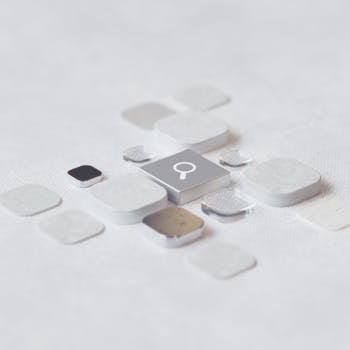
The process of migrating virtual machines (VMs) from one hypervisor to another can be a complex and time-consuming task, requiring significant manual effort and expertise. However, with the advent of automation tools like virt-v2v and Oracle Linux Automation Manager, this process can be streamlined and simplified, reducing downtime and increasing efficiency. In this article, we will explore the best practices for automating virtual machine migrations using virt-v2v with Oracle Linux Automation Manager.
First and foremost, it is essential to understand the prerequisites for using virt-v2v and Oracle Linux Automation Manager. virt-v2v is a free and open-source tool that allows for the conversion of virtual machines from one hypervisor to another, while Oracle Linux Automation Manager is a comprehensive automation platform that enables the automation of various IT tasks, including virtual machine migrations. To use these tools, administrators must have a good understanding of the underlying technology and the specific requirements of their environment.
Once the prerequisites are met, the next step is to plan the migration process. This involves identifying the source and target hypervisors, as well as the virtual machines to be migrated. It is also crucial to determine the network and storage requirements for the migration process, as well as any necessary configuration changes. A well-planned migration process can help minimize downtime and ensure a smooth transition.
With the planning phase complete, the next step is to configure virt-v2v and Oracle Linux Automation Manager. This involves setting up the necessary connections to the source and target hypervisors, as well as configuring the virtual machines to be migrated. virt-v2v provides a user-friendly interface for configuring the migration process, allowing administrators to select the virtual machines to be migrated, specify the target hypervisor, and choose the migration method.
Once the configuration is complete, the migration process can be initiated. virt-v2v will then convert the virtual machines and migrate them to the target hypervisor, while Oracle Linux Automation Manager will monitor the process and ensure that it runs smoothly and efficiently. The entire process can be automated, reducing the need for manual intervention and minimizing the risk of errors.
In addition to the technical aspects of the migration process, it is also essential to consider the business and organizational implications. The migration of virtual machines can have a significant impact on the organization, including changes to network infrastructure, storage requirements, and security policies. As such, it is crucial to engage with stakeholders and communicate the benefits and risks of the migration process, as well as the steps being taken to mitigate any potential issues.
In conclusion, automating virtual machine migrations using virt-v2v and Oracle Linux Automation Manager can be a complex process, but with careful planning and execution, it can be a highly effective way to streamline and simplify the migration process. By following best practices and considering the technical, business, and organizational implications, administrators can ensure a smooth transition and minimize downtime. With the right tools and expertise, the migration of virtual machines can be a seamless and efficient process, allowing organizations to focus on more strategic initiatives and drive business success.
Troubleshooting Common Issues with virt-v2v and Oracle Linux Automation Manager Virtual Machine Migrations
When migrating virtual machines (VMs) from one hypervisor to another, administrators often face a daunting task. The process can be time-consuming, error-prone, and requires a significant amount of manual effort. However, with the advent of virt-v2v and Oracle Linux Automation Manager, this process can be streamlined and automated, reducing the risk of human error and increasing the speed of migration.
One of the primary benefits of using virt-v2v and Oracle Linux Automation Manager is the ability to automate the migration process. This allows administrators to focus on other critical tasks, rather than spending hours manually configuring and testing each VM. The automation process is achieved through a series of scripts and workflows that are designed to simplify the migration process, making it easier to migrate VMs between different hypervisors.
However, even with automation, issues can still arise. When troubleshooting common issues with virt-v2v and Oracle Linux Automation Manager virtual machine migrations, it is essential to have a systematic approach. The first step is to identify the problem, which can be achieved by gathering information about the migration process. This includes reviewing the migration logs, checking the VM configuration, and verifying the network settings.
Once the problem has been identified, the next step is to troubleshoot the issue. This may involve checking the virt-v2v and Oracle Linux Automation Manager configuration files, verifying the VM’s hardware and software configuration, and checking the network connectivity. In some cases, it may be necessary to restart the migration process or re-run the automation workflow.
Another common issue that can arise during virtual machine migrations is the conversion of disk formats. This can be a complex process, as it requires converting the disk format from the source hypervisor to the target hypervisor. However, with virt-v2v and Oracle Linux Automation Manager, this process can be automated, reducing the risk of human error and increasing the speed of migration.
In addition to the conversion of disk formats, another common issue that can arise during virtual machine migrations is the conversion of network settings. This can be a complex process, as it requires configuring the network settings on the target hypervisor to match those of the source hypervisor. However, with virt-v2v and Oracle Linux Automation Manager, this process can be automated, reducing the risk of human error and increasing the speed of migration.
In conclusion, while virt-v2v and Oracle Linux Automation Manager can significantly simplify the virtual machine migration process, issues can still arise. By having a systematic approach to troubleshooting, administrators can quickly identify and resolve common issues, ensuring a smooth and successful migration. With the ability to automate the migration process, administrators can focus on other critical tasks, reducing the risk of human error and increasing the speed of migration.
Conclusion
Automating virtual machine migrations using virt-v2v with Oracle Linux Automation Manager enables seamless and efficient migration of virtual machines from one hypervisor to another, reducing downtime and increasing overall IT efficiency. By leveraging the power of virt-v2v, a free and open-source tool, and Oracle Linux Automation Manager, a comprehensive automation platform, organizations can simplify and streamline the migration process, ensuring minimal disruption to business operations. With automated virtual machine migrations, IT teams can focus on higher-value tasks, such as ensuring service quality and availability, rather than manual migration efforts. This conclusion highlights the benefits of automating virtual machine migrations using virt-v2v with Oracle Linux Automation Manager, including reduced downtime, increased efficiency, and improved IT productivity.
