From Concept to Launch: Creating Your Website on Oracle Cloud Infrastructure Using WordPress
-
目次
“From Idea to Online: Launch Your WordPress Site with Oracle Cloud Infrastructure”
導入
“From Concept to Launch: Creating Your Website on Oracle Cloud Infrastructure Using WordPress” is a comprehensive guide designed to help individuals and businesses navigate the process of developing a website from the initial idea to a fully functional online presence. This guide focuses on utilizing Oracle Cloud Infrastructure (OCI) for hosting and managing WordPress, a popular content management system. It covers essential steps such as planning the website’s structure, choosing the right OCI services, setting up WordPress on OCI, customizing themes and plugins, securing the website, and optimizing performance. By integrating WordPress with the robust, scalable, and secure infrastructure provided by OCI, users can leverage the best of both platforms to create a powerful and efficient online presence.
Planning Your WordPress Website on Oracle Cloud Infrastructure: Key Considerations
From Concept to Launch: Creating Your Website on Oracle Cloud Infrastructure Using WordPress
Planning your WordPress website on Oracle Cloud Infrastructure (OCI) involves several key considerations that can significantly influence the performance, scalability, and security of your online presence. As you embark on this journey, it is crucial to meticulously strategize each aspect of your website deployment to leverage the robust capabilities of OCI effectively.
Firstly, understanding the specific requirements of your WordPress site is essential. This includes estimating the expected traffic, determining the type and volume of content you will host, and identifying any special features or plugins that are critical for your operations. These factors are pivotal in selecting the appropriate OCI resources, such as compute shapes, storage options, and network configurations, to ensure that your site remains responsive and reliable under varying load conditions.
Next, consider the architecture of your WordPress deployment on OCI. Oracle offers a range of compute options, from virtual machines to bare metal servers, which can be tailored to meet the demands of your website. For a typical WordPress site, a virtual machine is often sufficient, but for high-traffic sites, a more scalable solution like Oracle’s Container Engine or a Kubernetes implementation might be necessary. Additionally, integrating your WordPress instance with OCI Object Storage can enhance your website’s performance by offloading static content, thus freeing up compute resources to handle dynamic content more efficiently.
Security is another critical aspect that must be addressed during the planning phase. OCI provides several built-in security features, such as network security groups, identity and access management (IAM), and data encryption, which can be utilized to protect your WordPress site. It is advisable to implement strict access controls and regularly update your WordPress installation and plugins to safeguard against vulnerabilities. Furthermore, consider using Oracle’s Web Application Firewall (WAF) to defend against common web exploits that could compromise your site.
Performance optimization is also a key consideration when deploying WordPress on OCI. Utilizing Oracle’s FastConnect or a content delivery network (CDN) can significantly reduce latency and improve the load times of your website for users distributed geographically. Additionally, fine-tuning your WordPress configuration, such as adjusting caching mechanisms and optimizing your database on OCI’s Autonomous Database, can further enhance site performance.
Lastly, plan for scalability and disaster recovery. OCI’s scalability features allow you to adjust resources according to your site’s traffic and workload changes. Implementing auto-scaling for your compute resources can ensure that your website maintains high performance during traffic spikes without manual intervention. For disaster recovery, OCI offers multiple regions and availability domains that enable you to deploy redundant instances of your WordPress site, ensuring high availability and data integrity.
In conclusion, planning your WordPress website on Oracle Cloud Infrastructure requires a comprehensive approach that encompasses understanding your site’s requirements, choosing the right architecture, implementing robust security measures, optimizing performance, and ensuring scalability and disaster recovery. By carefully considering these elements, you can create a resilient, efficient, and secure online presence on OCI, capable of delivering exceptional user experiences and supporting your business objectives.
Step-by-Step Guide to Installing WordPress on Oracle Cloud Infrastructure
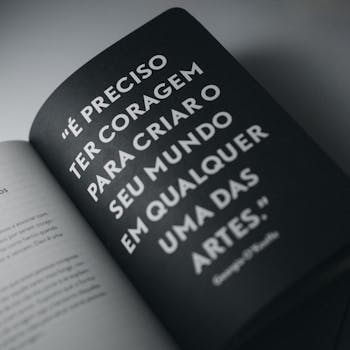
Creating a website on Oracle Cloud Infrastructure (OCI) using WordPress involves a series of steps that, when followed correctly, can lead to a robust and scalable web presence. This guide provides a detailed walkthrough of the installation process, ensuring that even those new to cloud environments or WordPress can successfully deploy their website.
The first step in installing WordPress on OCI is to set up the necessary cloud infrastructure. Begin by creating an Oracle Cloud account, which offers a range of services under its free tier, allowing you to experiment without incurring initial costs. Once your account is active, navigate to the OCI console to manage your resources.
Next, you need to create a Virtual Cloud Network (VCN) which is crucial for defining a network space in OCI. This network will contain your cloud resources and enable them to communicate internally and with the internet. The creation process involves specifying details such as the CIDR block and configuring subnets, gateways, and route tables. Oracle provides a VCN Wizard which simplifies this setup by guiding you through the necessary steps.
After setting up the VCN, the next task is to launch a Compute Instance. This instance will host your WordPress site. In the OCI console, select an appropriate image for your instance; for WordPress installations, Oracle offers pre-built images with Linux that can be used as a starting point. When configuring your instance, choose the shape (i.e., the combination of CPU and memory resources) that best fits your expected traffic and performance requirements. Additionally, ensure that your instance is connected to the VCN you created earlier, enabling it to communicate over the internet.
Once your instance is running, the next step is to install a web server, PHP, and MySQL, which are essential components for running WordPress. Connect to your instance via SSH, and use command-line instructions to update your package manager and install Apache or Nginx, PHP, and MySQL. It’s important to secure your MySQL installation and configure your PHP settings to optimize performance and security.
With the environment prepared, you can now install WordPress. Download the latest version of WordPress from the official website and extract it into your web server’s root directory. Create a MySQL database and user for WordPress, and grant the necessary permissions. Then, navigate to your website’s IP address in a web browser to start the WordPress installation script. This script will guide you through setting up your WordPress site, including connecting it to the database.
Finally, it’s crucial to secure your WordPress installation on OCI. Implement security best practices such as setting up HTTPS using a free Let’s Encrypt SSL certificate, configuring firewalls to limit access to necessary ports, and regularly updating WordPress, plugins, and themes.
In conclusion, installing WordPress on Oracle Cloud Infrastructure involves setting up the cloud environment, launching and configuring a compute instance, installing necessary software, and deploying WordPress. By following these steps carefully, you can leverage OCI’s powerful infrastructure to host a scalable and secure WordPress website. This process not only enhances your technical skills but also provides a solid foundation for managing web applications in a cloud environment.
Best Practices for Managing and Scaling Your WordPress Site on Oracle Cloud Infrastructure
From Concept to Launch: Creating Your Website on Oracle Cloud Infrastructure Using WordPress
When embarking on the journey of creating a WordPress site on Oracle Cloud Infrastructure (OCI), it is crucial to not only focus on the initial setup but also to consider the best practices for managing and scaling your site effectively. As your website grows, ensuring high performance, security, and cost-efficiency becomes imperative. By leveraging the robust features of OCI, you can optimize your WordPress deployment to meet these needs.
Firstly, managing your WordPress site on OCI begins with choosing the right compute shape. Oracle offers a range of compute options that can be tailored to the specific needs of your WordPress site. For smaller sites, a Virtual Machine (VM) Standard shape may suffice. However, as traffic increases, you might consider upgrading to a DenseIO shape, which provides higher IOPS for database-intensive applications. This flexibility allows you to scale your resources according to site traffic and workload demands.
Another critical aspect is the implementation of effective storage solutions. OCI provides Block Volumes that offer persistent storage with high performance and durability. For WordPress sites, it is advisable to store your content on these block volumes while keeping your database on faster, locally attached NVMe SSDs. This separation enhances performance by optimizing read and write operations, which is particularly beneficial during traffic surges.
Moreover, the configuration of your network settings plays a pivotal role in the performance and security of your WordPress site. OCI’s Virtual Cloud Network (VCN) and security lists allow you to define precise rules that govern traffic between your resources. For WordPress sites, it is recommended to restrict access to the admin areas by IP address, reducing the risk of unauthorized access. Additionally, leveraging OCI’s Load Balancer can distribute traffic evenly across your servers, ensuring stability and resilience even during peak loads.
To further enhance the scalability of your WordPress site, consider implementing OCI’s autoscaling capabilities. Autoscaling automatically adjusts your compute capacity based on predefined rules and real-time demand. This not only ensures that your site remains responsive and available during traffic spikes but also helps in optimizing the costs as you pay only for the resources you use.
Backup and disaster recovery are also vital components of managing your WordPress site on OCI. Regularly scheduled backups and the ability to quickly restore your site are essential for maintaining data integrity and availability. OCI’s Object Storage provides a cost-effective solution for storing backups, with the added benefits of high durability and regional redundancy. Implementing a robust backup strategy protects your data against accidental deletions, data corruption, and other unforeseen events.
Lastly, monitoring and maintenance are key to the long-term success of your WordPress site on OCI. Utilizing OCI’s monitoring tools, such as Oracle Cloud Infrastructure Monitoring and Oracle Cloud Infrastructure Logging, can provide insights into your infrastructure’s performance and help detect anomalies before they become critical issues. Regular updates to WordPress, plugins, and themes are crucial to secure your site from vulnerabilities and ensure compatibility with new technologies.
In conclusion, managing and scaling a WordPress site on Oracle Cloud Infrastructure involves a comprehensive approach that encompasses resource scaling, performance optimization, security enhancements, and continuous monitoring. By adhering to these best practices, you can ensure that your WordPress site is robust, secure, and scalable, ready to handle whatever challenges come its way.
結論
In conclusion, the process of creating a website on Oracle Cloud Infrastructure using WordPress involves several key steps, from initial concept development to the actual launch. This includes planning the website’s structure and content, setting up the Oracle Cloud Infrastructure environment, installing and configuring WordPress, and customizing the site with themes and plugins to meet specific needs. By leveraging Oracle Cloud Infrastructure, users benefit from a robust, scalable platform that enhances the performance and security of their WordPress site. The successful launch of a website on this platform requires careful execution of these steps, ensuring that the site is optimized for user experience and functionality.
