Setting up a Private SMTP Server with OCI Load Balancers in Oracle Analytics Cloud
-
目录
- 介绍
- Benefits of Setting up a Private SMTP Server with OCI Load Balancers in Oracle Analytics Cloud
- Step-by-Step Guide to Setting up a Private SMTP Server with OCI Load Balancers in Oracle Analytics Cloud
- Best Practices for Configuring and Managing a Private SMTP Server with OCI Load Balancers in Oracle Analytics Cloud
- 结论
"Effortlessly secure and optimize your email delivery with OCI Load Balancers in Oracle Analytics Cloud."
介绍
Setting up a Private SMTP Server with OCI Load Balancers in Oracle Analytics Cloud allows users to securely send emails from their applications or services. This guide will provide step-by-step instructions on how to configure a private SMTP server using Oracle Cloud Infrastructure (OCI) Load Balancers in Oracle Analytics Cloud.
Benefits of Setting up a Private SMTP Server with OCI Load Balancers in Oracle Analytics Cloud
Setting up a Private SMTP Server with OCI Load Balancers in Oracle Analytics Cloud can bring numerous benefits to organizations. In this article, we will explore some of these advantages and discuss why this setup is crucial for businesses operating in the digital age.
First and foremost, having a private SMTP server ensures enhanced security for your organization's email communications. By setting up your own server, you have complete control over the security measures implemented, reducing the risk of unauthorized access or data breaches. This is particularly important for businesses that handle sensitive information or deal with confidential client data.
Furthermore, using OCI Load Balancers in conjunction with your private SMTP server allows for improved scalability and reliability. Load balancers distribute incoming traffic across multiple servers, ensuring that no single server becomes overwhelmed. This not only enhances the performance of your email system but also provides redundancy in case of server failures. With load balancers, you can easily scale your email infrastructure to accommodate growing business needs without compromising on performance or reliability.
Another significant benefit of setting up a private SMTP server with OCI Load Balancers is the ability to customize and personalize your email communications. With a private server, you have the flexibility to configure your email system according to your organization's specific requirements. This includes setting up custom email domains, creating personalized email addresses, and implementing advanced email routing rules. Such customization options allow you to establish a professional and consistent brand image while ensuring that your emails reach the intended recipients promptly.
Moreover, by utilizing OCI Load Balancers, you can optimize the delivery of your emails. Load balancers intelligently distribute email traffic based on various factors such as server capacity, network latency, and geographical location. This ensures that your emails are delivered efficiently, minimizing delays and maximizing deliverability rates. Additionally, load balancers can automatically detect and redirect traffic away from underperforming servers, further enhancing the overall email delivery experience.
Setting up a private SMTP server with OCI Load Balancers also offers cost savings for organizations. By utilizing your own server, you eliminate the need to rely on third-party email service providers, which often come with recurring subscription fees. Additionally, load balancers optimize server utilization, allowing you to make the most out of your existing infrastructure without the need for significant investments in additional hardware.
Lastly, this setup provides greater control and visibility over your email system. With a private SMTP server, you have access to detailed logs and analytics, allowing you to monitor and analyze email traffic patterns, delivery rates, and bounce rates. This valuable information can help you identify and address any issues promptly, ensuring that your email communications are always reliable and effective.
In conclusion, setting up a private SMTP server with OCI Load Balancers in Oracle Analytics Cloud offers numerous benefits for organizations. From enhanced security and scalability to customization options and cost savings, this setup empowers businesses to have full control over their email communications. By leveraging the capabilities of OCI Load Balancers, organizations can optimize email delivery, improve performance, and gain valuable insights into their email system. In today's digital landscape, where email communication plays a vital role, investing in a private SMTP server with OCI Load Balancers is a strategic decision that can significantly benefit any organization.
Step-by-Step Guide to Setting up a Private SMTP Server with OCI Load Balancers in Oracle Analytics Cloud
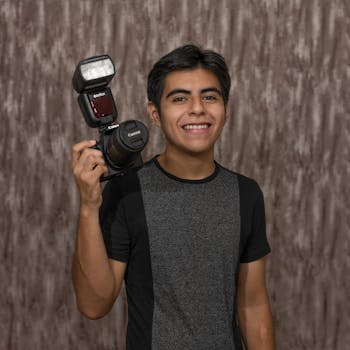
Setting up a Private SMTP Server with OCI Load Balancers in Oracle Analytics Cloud
In today's digital age, email communication plays a crucial role in business operations. Whether it's sending important documents, notifications, or marketing campaigns, having a reliable and secure email infrastructure is essential. Oracle Analytics Cloud (OAC) provides a powerful platform for data analysis and visualization, but did you know that you can also set up a private SMTP server with OCI Load Balancers to enhance your email capabilities?
Setting up a private SMTP server allows you to have more control over your email infrastructure. It enables you to send emails directly from your own domain, ensuring that your messages are delivered reliably and are less likely to be marked as spam. Additionally, using OCI Load Balancers helps distribute the email traffic across multiple servers, ensuring high availability and scalability.
To get started, you'll need an Oracle Analytics Cloud instance and access to the Oracle Cloud Infrastructure (OCI) Console. Once you have these prerequisites in place, follow these step-by-step instructions to set up your private SMTP server.
Step 1: Create a Virtual Cloud Network (VCN)
Start by creating a VCN in the OCI Console. This VCN will serve as the network infrastructure for your SMTP server. Specify the CIDR block, subnet, and other relevant details during the creation process.
Step 2: Set up Security Lists and Rules
Next, configure security lists and rules to control inbound and outbound traffic to your SMTP server. This step ensures that only authorized connections are allowed, enhancing the security of your email infrastructure.
Step 3: Create a Load Balancer
Now it's time to create an OCI Load Balancer. This load balancer will distribute incoming email traffic across multiple SMTP servers, ensuring high availability and scalability. Specify the backend set, listeners, and other relevant details during the creation process.
Step 4: Configure SSL Certificate
To secure your email communication, configure an SSL certificate for your SMTP server. This step ensures that your emails are encrypted during transmission, protecting sensitive information from unauthorized access.
Step 5: Set up SMTP Server Software
Install and configure SMTP server software on your designated servers. This software will handle the sending and receiving of emails. Ensure that the software is compatible with OCI Load Balancers and supports the necessary authentication and encryption protocols.
Step 6: Configure SMTP Server with Load Balancer
Once your SMTP server software is set up, configure it to work with the OCI Load Balancer. Specify the load balancer's IP address and port number in the SMTP server configuration. This step ensures that incoming email traffic is properly distributed across your SMTP servers.
Step 7: Test and Monitor
Finally, test your private SMTP server by sending test emails. Monitor the email delivery process and check for any issues or errors. Make necessary adjustments to your configuration if needed.
By following these step-by-step instructions, you can set up a private SMTP server with OCI Load Balancers in Oracle Analytics Cloud. This setup provides you with a reliable and secure email infrastructure, ensuring that your messages are delivered efficiently and are less likely to be marked as spam. Take advantage of the powerful capabilities of Oracle Analytics Cloud and enhance your email communication today.
Best Practices for Configuring and Managing a Private SMTP Server with OCI Load Balancers in Oracle Analytics Cloud
Setting up a Private SMTP Server with OCI Load Balancers in Oracle Analytics Cloud
In today's digital age, email communication plays a crucial role in business operations. Whether it's sending important documents, notifications, or marketing campaigns, having a reliable and secure email infrastructure is essential. Oracle Analytics Cloud (OAC) provides a powerful platform for data analysis and visualization, and with the integration of a private SMTP server using OCI Load Balancers, you can ensure seamless email delivery within your organization.
Configuring and managing a private SMTP server with OCI Load Balancers in Oracle Analytics Cloud requires careful planning and adherence to best practices. This article will guide you through the process, highlighting key considerations and steps to follow.
First and foremost, it is important to understand the benefits of using a private SMTP server. By setting up your own server, you gain full control over email delivery, ensuring that messages are sent and received without any third-party interference. This level of control enhances security and privacy, as sensitive information remains within your organization's infrastructure.
To begin the setup process, you need to provision an Oracle Linux instance within your Oracle Cloud Infrastructure (OCI) tenancy. This instance will serve as the foundation for your private SMTP server. Once the instance is up and running, you can proceed with the installation of the necessary software packages, such as Postfix, Dovecot, and SpamAssassin.
Next, you will need to configure the OCI Load Balancer to distribute incoming email traffic across multiple instances of your private SMTP server. Load balancing ensures high availability and scalability, as it evenly distributes the workload among the server instances. This setup also allows for easy maintenance and upgrades without disrupting email delivery.
When configuring the OCI Load Balancer, it is important to consider the appropriate load balancing algorithm. Round-robin is a commonly used algorithm that distributes traffic equally among server instances. However, depending on your specific requirements, you may opt for other algorithms, such as least connections or IP hash.
To further enhance the security of your private SMTP server, you should consider implementing SSL/TLS encryption for email transmission. This ensures that messages are encrypted during transit, protecting them from unauthorized access. You can obtain SSL/TLS certificates from trusted certificate authorities or generate self-signed certificates for internal use.
Additionally, it is crucial to implement proper email authentication mechanisms, such as SPF (Sender Policy Framework), DKIM (DomainKeys Identified Mail), and DMARC (Domain-based Message Authentication, Reporting, and Conformance). These protocols help prevent email spoofing and ensure that messages are delivered from legitimate sources.
Once your private SMTP server is up and running, it is important to monitor its performance and troubleshoot any issues that may arise. OCI provides various monitoring and logging tools that can help you track email delivery, identify bottlenecks, and ensure optimal performance.
Regular maintenance and updates are also essential to keep your private SMTP server secure and up to date. Stay informed about the latest security patches and software updates, and schedule regular maintenance windows to apply these updates without disrupting email delivery.
In conclusion, setting up a private SMTP server with OCI Load Balancers in Oracle Analytics Cloud offers numerous benefits, including enhanced security, privacy, and control over email delivery. By following best practices and considering key factors such as load balancing, encryption, and email authentication, you can ensure a reliable and efficient email infrastructure within your organization. Regular monitoring, troubleshooting, and maintenance are crucial to maintaining optimal performance and security.
结论
In conclusion, setting up a private SMTP server with OCI Load Balancers in Oracle Analytics Cloud allows for efficient and secure email communication within the cloud environment. This setup ensures reliable delivery of emails and enhances the overall performance of the SMTP server. Additionally, the use of load balancers helps distribute the incoming email traffic evenly across multiple servers, ensuring high availability and scalability. Overall, this configuration provides a robust solution for managing email communication in Oracle Analytics Cloud.
