Introducing Enhanced Data Connectors for Excel and CSV in Fabric Reporting
-
Table des matières
Introducing Enhanced Data Connectors for Excel and CSV in Fabric Reporting: Streamline your data analysis with seamless integration.
Introduction
Introducing Enhanced Data Connectors for Excel and CSV in Fabric Reporting.
Benefits of using Enhanced Data Connectors for Excel and CSV in Fabric Reporting
Enhanced Data Connectors for Excel and CSV in Fabric Reporting offer a range of benefits that can greatly enhance the reporting capabilities of businesses. These connectors provide a seamless integration between Excel and CSV files, allowing users to easily import and analyze data from these sources within the Fabric Reporting platform.
One of the key benefits of using Enhanced Data Connectors is the ability to import large datasets from Excel and CSV files. Traditional methods of importing data often have limitations on the size of the dataset that can be imported, leading to incomplete or inaccurate reporting. With Enhanced Data Connectors, businesses can import datasets of any size, ensuring that all relevant data is included in their reports.
Another advantage of using Enhanced Data Connectors is the ability to automate the data import process. Manual data entry can be time-consuming and prone to errors, leading to unreliable reporting. By using Enhanced Data Connectors, businesses can set up automated data imports, saving time and ensuring accuracy in their reporting.
Enhanced Data Connectors also offer advanced data transformation capabilities. Users can easily clean and transform their data within the Fabric Reporting platform, eliminating the need for additional data manipulation tools. This streamlines the reporting process and allows users to focus on analyzing the data rather than spending time on data preparation.
Furthermore, Enhanced Data Connectors provide real-time data updates. This means that as new data is added to the Excel or CSV files, it is automatically reflected in the reports generated within Fabric Reporting. This real-time data synchronization ensures that businesses have access to the most up-to-date information, enabling them to make informed decisions based on the latest data.
Enhanced Data Connectors also offer enhanced security features. Businesses can set up access controls and permissions to ensure that only authorized users have access to the data. This helps protect sensitive information and ensures compliance with data privacy regulations.
In addition to these benefits, Enhanced Data Connectors provide a user-friendly interface that makes it easy for users to navigate and analyze their data. The connectors offer a range of data visualization options, allowing users to create interactive charts and graphs to better understand their data. This visual representation of data can greatly enhance the reporting process, making it easier for users to identify trends and patterns.
Overall, Enhanced Data Connectors for Excel and CSV in Fabric Reporting offer a range of benefits that can greatly enhance the reporting capabilities of businesses. From importing large datasets and automating data imports to advanced data transformation and real-time data updates, these connectors provide a seamless integration between Excel and CSV files and the Fabric Reporting platform. With enhanced security features and a user-friendly interface, businesses can leverage these connectors to generate accurate and insightful reports, enabling them to make informed decisions based on the latest data.
How to effectively integrate Enhanced Data Connectors for Excel and CSV in Fabric Reporting
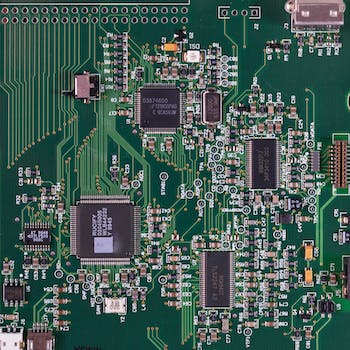
Introducing Enhanced Data Connectors for Excel and CSV in Fabric Reporting
In today's data-driven world, businesses rely heavily on accurate and timely reporting to make informed decisions. Microsoft Excel and CSV files are commonly used to store and analyze data, making them essential tools for many organizations. However, integrating these files into reporting systems can be a challenging task. That's where Enhanced Data Connectors for Excel and CSV in Fabric Reporting come in.
Enhanced Data Connectors for Excel and CSV are powerful tools that enable seamless integration of these file formats into Fabric Reporting. With these connectors, users can easily import data from Excel and CSV files directly into their reporting systems, eliminating the need for manual data entry or complex data transformation processes.
One of the key advantages of using Enhanced Data Connectors is the ability to automate data updates. By connecting Excel and CSV files to Fabric Reporting, users can ensure that their reports are always up to date with the latest data. This eliminates the need for manual data updates, saving time and reducing the risk of errors.
To effectively integrate Enhanced Data Connectors for Excel and CSV in Fabric Reporting, users need to follow a few simple steps. First, they need to install the connectors on their systems. This can be done by downloading and running the installer provided by Microsoft. Once the connectors are installed, users can access them through the Fabric Reporting interface.
To import data from an Excel or CSV file, users need to select the appropriate connector and specify the file location. The connector will then read the file and extract the data, which can be previewed before importing. Users can also specify any data transformations or filters they want to apply during the import process.
Once the data is imported, users can start building their reports in Fabric Reporting. The imported data will be available as a data source, which can be used to create tables, charts, and other visualizations. Users can also apply filters and calculations to further analyze the data.
Enhanced Data Connectors for Excel and CSV also offer advanced features for data manipulation. Users can merge multiple files, split data into multiple tables, and even perform complex calculations using Excel formulas. These features make it easier for users to work with large and complex datasets, saving time and improving productivity.
In addition to importing data, Enhanced Data Connectors also support exporting data from Fabric Reporting to Excel and CSV files. This allows users to share their reports with others or further analyze the data using Excel's powerful features. The exported files can be customized to include specific data fields or formatting options.
In conclusion, Enhanced Data Connectors for Excel and CSV in Fabric Reporting are valuable tools for businesses looking to streamline their reporting processes. By enabling seamless integration of Excel and CSV files, these connectors eliminate the need for manual data entry and complex data transformation processes. With features like automated data updates and advanced data manipulation, users can save time and improve productivity. Whether it's importing data from Excel and CSV files or exporting data to these file formats, Enhanced Data Connectors make it easier for users to work with data in Fabric Reporting.
Best practices for utilizing Enhanced Data Connectors for Excel and CSV in Fabric Reporting
Introducing Enhanced Data Connectors for Excel and CSV in Fabric Reporting
In today's data-driven world, businesses rely heavily on accurate and timely reporting to make informed decisions. Microsoft Excel and CSV files are commonly used to store and analyze data, making them essential tools for many organizations. To enhance the reporting capabilities of these files, Microsoft has introduced Enhanced Data Connectors for Excel and CSV in Fabric Reporting.
These enhanced data connectors provide a seamless integration between Excel and CSV files and Fabric Reporting, allowing users to easily import and analyze data from these sources. With this new feature, businesses can leverage the power of Fabric Reporting to gain valuable insights from their Excel and CSV files.
One of the best practices for utilizing these enhanced data connectors is to ensure that your Excel and CSV files are properly formatted. This includes organizing your data into tables, using consistent column headers, and removing any unnecessary formatting. By following these best practices, you can ensure that your data is easily imported into Fabric Reporting, saving you time and effort.
Another best practice is to regularly update your Excel and CSV files. As data changes over time, it is important to keep your files up to date to ensure accurate reporting. By regularly updating your files, you can ensure that your reports are based on the most current data available.
When importing data from Excel and CSV files into Fabric Reporting, it is important to map your data correctly. This involves matching the columns in your files to the corresponding fields in Fabric Reporting. By mapping your data correctly, you can ensure that the imported data is accurately represented in your reports.
Once your data is imported into Fabric Reporting, it is important to validate the results. This involves reviewing the imported data and comparing it to the original files to ensure accuracy. By validating the results, you can identify any discrepancies or errors and take corrective action if necessary.
In addition to these best practices, it is also important to leverage the advanced features of Fabric Reporting when working with Excel and CSV files. This includes using filters, pivot tables, and other data analysis tools to gain deeper insights from your data. By utilizing these advanced features, you can uncover trends, patterns, and correlations that can help drive better decision-making.
In conclusion, the introduction of Enhanced Data Connectors for Excel and CSV in Fabric Reporting has greatly enhanced the reporting capabilities of these files. By following best practices such as properly formatting your files, regularly updating them, mapping your data correctly, and validating the results, you can ensure accurate and insightful reporting. Additionally, leveraging the advanced features of Fabric Reporting can further enhance your data analysis capabilities. With these best practices in place, businesses can make more informed decisions based on accurate and timely reporting.
Conclusion
In conclusion, the introduction of Enhanced Data Connectors for Excel and CSV in Fabric Reporting provides users with improved capabilities for importing and analyzing data. These connectors offer a seamless and efficient way to connect Excel and CSV files directly to Fabric Reporting, enabling users to easily access and manipulate their data. This enhancement enhances the overall functionality and usability of Fabric Reporting, making it a valuable tool for data analysis and reporting.
